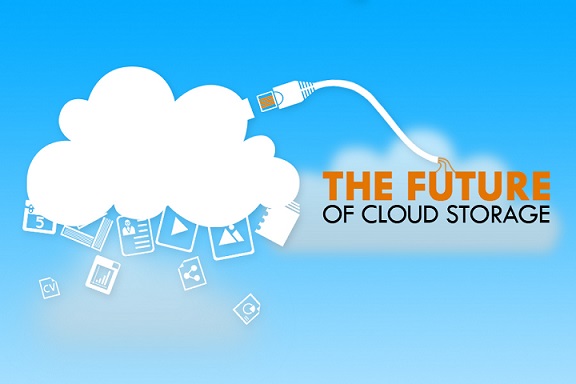Stuff Behind Cloud Storage Services
When someone mention he keeps his files in the cloud, it is more than storing his files remotely at some unknown servers. Cloud storage involves complex setup of computers, routers, processors and networking hardware. All the hardwares are link up together to execute programming language and applications. As the results, these gigantic servers farm infrastructure are accepting connection from all over the world, process, analyze and thus, doling out informations back to users.
When you accessing your company hard disk through Intranet connection while you are on vacation, this is not cloud storage. When you are utilizing the cloud storage, you are not limited to any location or network group. It does not require you to attach any hardware if you were to access cloud storage.
In order to be considered as cloud storage, you are accessing your digital files through Internet connections. There is not limitation on platforms and devices as long as you are on-the-line, you can store and retrieve your files anywhere you go. You can find cloud storage in 3 different format:
Public cloud
A service provider that follow the common standard of cloud computing model, to produce resources, such as application, programs, storage that available to general public over the Internet. These resources may be free or subscribe as usage. For example, Google app engine.
Private cloud
This computer architecture usually works behind enterprise firewall. This model appeal to an organization that wants more control over the data than they can get by using third party hosted.
Hybrid cloud
This stands between the two mention above. For example, Amazon S3 from Amazon company which the organization offers and controls some resources in-house and has others provided externally.
All the above cloud storage is the product as the result of cloud computing.
Know before you jump into cloud storage
There are few areas I need to highlight before you decide to store your files in the cloud. You need to understand the downside and the risks involves to make sure if cloud storage is the best option for you. Consider the following:
Data may be expose to third party
Data security remain the biggest myth when it comes to cloud storage. Provider claim that the data is encrypted at the server end. Often, the provider is the party who hold the key and not the user. In the fact that over the years, Internet big boys such as Google, Microsoft, Yahoo has admitted giving metadata to government upon request.
You need Internet connection
It is highly depends on internet connection if you are storing your data on the cloud. It is totally different with locally attached storage like usb or external drive, you still can access to them even though you are at some rural area. Apart from that, Internet speed is another important factor when you decide on cloud storage. You wouldn’t want to take forever to download a file, will you?
Company reliability and credibility
Even though some company provides you free cloud storage, sometimes it can cost you more when you suffers from downtime, data loss or unwanted intruders that past security incidents. It is advice to do some research on the background of the company and also their partners before you make any decision. Is best to subscribe to their trial plan when you first engage with the company.
Best choice from the Market
Mozy – Mozy offers you 2GB online backup storage. If you need more storage space, you need to upgrade to paid plan. Mozy allows you to restores your files through virtual drives, web downloads or DVD. You can specify a personal encryption key. However, Mozy does not backup external drives.

Carbonite – You can enjoy carbonite free trial for 15 days. Same like mozy, you are allow to set your own encryption key for security purpose. If you need cloud storage for business, Carbonite offers a very attractive plan and is the famous among business environment. The flip side is, you have to purchase a new plan if you need to backup a different computer.
IDrive – The cool thing about IDrive comes with a free offline backup option which is stands out from others competitor. Furthermore, if you have mapped drive, IDrive is convenient for you. If you choose IDrive, you have to paid the yearly fees, because there is the only option available for you.

Justcloud – Same as carbonite, Justcloud offers you 14 days free trial. The best thing is, Justcloud is free. You can enjoy the full features even though you are using trial account. There offer the great discount and by far the cheapest entry price for cloud storage. The features offer by Justcloud is enough for personal usage, if you need extra features, you need to subscribe for more.
My two cents for online storage
Like everyone of you, I am very careful when I choose my first cloud storage company because you are indirectly giving out all your valuable or sensitive data away. Company background and its partners is one of the consideration. I need a reliable and trusted company, is simple as that. Looking into another reason, plan and pricing, is always feel safe to start with an affordable plan because you can always stops if the level of satisfaction is not there. I don;t like any hidden features at all, I will choose a company that give me full features having said that it is not premium plan. If you still not sure, read the cloud storage review here.